Lightroom Premium: A Comprehensive Guide for Photographers
Lightroom Premium is the advanced version of Adobe Lightroom, a popular photo editing and management software. Whether you’re a professional photographer or a hobbyist looking to improve your photography skills, Lightroom Premium provides powerful tools to help you organize, edit, and enhance your photos. In this article, we’ll take a closer look at Lightroom Premium’s features, and benefits, and why it’s an essential tool for photographers of all levels.
What is Lightroom Premium?
Adobe Lightroom is available in the paid version known as Adobe Lightroom Premium which is the paid subscription plan. It improves the free version of Lightroom with additional features and storage functionality for photo and image editing. Both PC and mobile-compatible Lightroom Premium enable photographers to edit their work and have it synchronized easily.
Features of Lightroom Premium
1. Advanced Editing Tools
With Lightroom Premium, you get access to advanced editing features that go beyond the basic tools. These include:
- Selective Adjustments: Make precise edits to specific parts of your photo without affecting the entire image.
- Healing Brush: Remove unwanted objects or blemishes from your photos with ease.
- Geometry Tools: Adjust the perspective of your images to correct lens distortions or straighten lines.
- Curves and Color Grading: Gain full control over the tonal range and colors of your images, enabling deeper and more refined edits.
2. Cloud Storage
Additional features of Lightroom Premium include one Terabyte of storage to keep and backup your photos on Adobe. This feature gives confidence that your photos are secure and can be viewed from any device, at any location in the world. It also means that this version of Lightroom is cloud-based and it’s possible to switch between editing on your desktop and on your smartphone or tablet.
3. RAW Editing Support
RAW is the highest standard of image format used by professional photographers; this is one of the main features that distinguishes Lightroom Premium from the other versions. RAW files hold much more information than conventional JPEG images and one can do much more enhanced tweaking of photos.
4. Sync Across Devices
Lightroom Premium allows you to store your images and general editing on all the computers and hand-held devices you use, including desktops, smartphones, and tablets. Begin modifying on one device and completing on another while still having all of the prior work intact. This flexibility is essential, especially for photographers who travel and work with different devices.
5. Adobe Sensei AI Integration
Lightroom Premium also uses Adobe Sensei – the intelligent artificial solution developed by Adobe – for the tagging, categorizing, and management of photos. Adobe Sensei can also search photos for keywords you have not manually attached to the metadata for them.
6. Batch Editing
Saves time when you want to make the same corrections to different pictures simultaneously. Batch processing is one of Lightroom Premium’s best features because it helps photographers sort through thousands of pictures by applying the same settings to multiple images at once, ideal for weddings or corporate events.
7. Preset Packs and Profiles
Lightroom Premium also provides you with a preset and profile, and you can use it to create localized looks for your photos in one click. There are also user-defined presets that can be created by the user and applied to other projects for convenience’s sake to maintain a certain form.
Benefits of Lightroom Premium
1. Non-Destructive Editing
An essential benefit of Lightroom Premium is that the software allows non-destructive editing. This means that any alterations you make bear no effect on the amount of information you can retrieve back in the original file.
2. Professional-Grade Tools
As a result, adjustments available in Lightroom Premium are applicable to both professional photographers and amateurs. Whether shooting a detailed portrait and analyzing the greatest details for editing, the overall software can apply various alteration types, ranging from landscape photo enhancement to capturing general moments.
3. Simple Ways on How to Arrange and Sort Your Pictures
Premium has extensive organization features, which let you work with a photo collection efficiently. For efficiency, you can label photos, rate them, and sort them into categories that you can easily access and this makes it a must-have tool for photographers who work with more images than they can ever imagine.
4. Access Anywhere, Anytime
By dint of cloud storage and synchronization, Lightroom Premium enables you to upload your photos and edit them from any platform, this is very beneficial if you are a professional photographer who is frequently moving from one location to another. It can also be used offline, the edits you make will appear online once you connect to the internet.
5. Adobe Portfolio Integration
Adobe Portfolio is a tool that is included in Lightroom Premium, while being a professional photographer one can easily create and showcase a portfolio of his/her work. This also enables one to design their own portfolio web application where they can display their best work to clients.
Pricing of Lightroom Premium
LR is available through the Adobe Creative Cloud Photography Plan, which starts at $9.99/month. This plan includes Lightroom, Photoshop, and 1TB of cloud storage. If you need more extensive features for graphic design or video editing, you can opt for Adobe’s All Apps Plan, which provides access to all Creative Cloud apps at a higher price point.





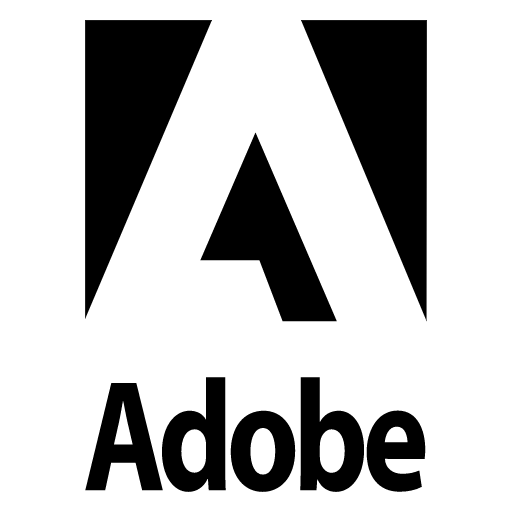
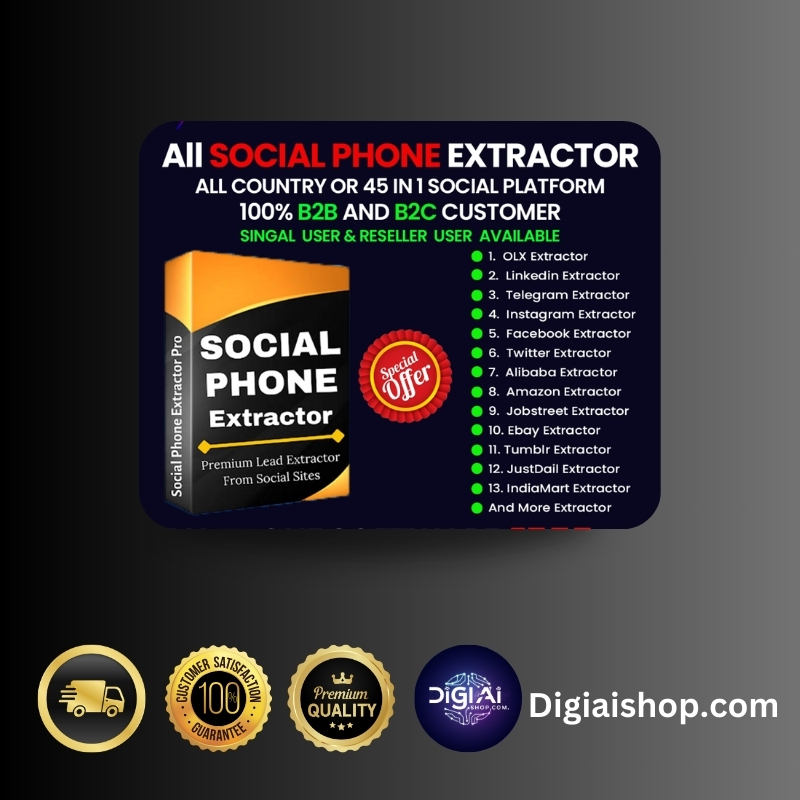
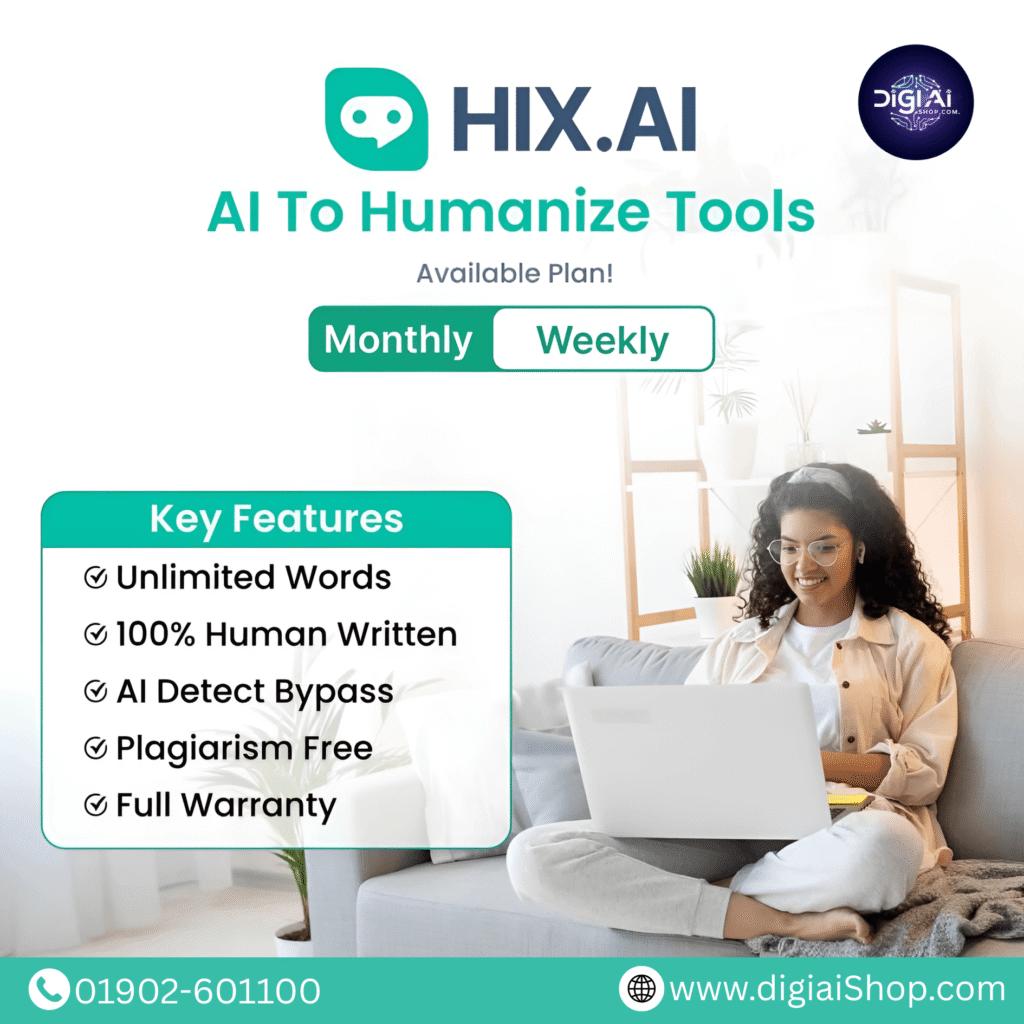




Reviews
Clear filtersThere are no reviews yet.