Google Map Extractor Pro Tools: Essential Guide to Data Extraction 2025
Google Maps is a godsend tool for businesses and individuals to compile and create datasets on geography and industry. If you are interested in real estate market analysis or sales, data from Google Maps can give insights that lead to effective decision-making. In this guide, we’re going to walk through how Google Map Extractor Pro tools work, why they are essential to your data strategy, and the best tools to consider in 2025.
What is a Google Map Extractor?
Google Map Extractor is a tool that allows you to extract any information listed on Google Maps, such as business names, addresses, phone numbers, websites, ratings, and more. This data is essential for businesses to get insights for multiple purposes, such as lead generation, market research, and competitor analysis.
Why Use Google Map Extractor Pro Tools?
Google Map Extractor Pro tools can take hours of work and compress it into minutes, whereas manual data collection is labor-intensive. For professionals, these tools automatically take you through multiple steps of checking summarized information location-based details so that you are able to analyze immediately or directly saturate data for your business where needed.
Advantages of Automated Data Collection
Saves Lots of Time:
- Data extraction is a tedious process, and doing everything manually consumes a lot of time. This process is automated in pro tools.
- Extensive Data Compilation: Most tools aggregate data that reflect the social links, reviews, and contact information.
- Immediate Access to Real-Time Data: These tools offer the latest updates, which is critical for sales or outreach functions.
Famous Use Cases for Google Map Extractors
Real Estate Market Analysis
Real Estate agents use Google Maps to extract property details and analyze growth and property demand trends, investment areas, and competitors by extracting a list of properties in that particular region.
Lead Generation
For B2B-driven enterprises, Google Map Extractor Pro tools are a treasure trove for pulling a list of prospective downline representatives (local businesses within a particular geographic area).
Competitor Analysis
Extractors from Google Maps Since this can extract competitor data, including competitor ratings, reviews, etc., it helps businesses sharpen their market position and build strategies.
Key Features to Look for in Google Map Extractor Pro Tools
Data Accuracy and Export Options
Data accuracy is essential. Good tools provide different data export formats, such as CSV or Excel, which we can add automatically to our project.
Custom Filtering Options
With filtering, users can filter on things like a business’s rating, number of reviews, or type of service, which means that users can extract data much more accurately.
Top Google Map Extractor Pro Tools for 2025
Here are some of the best-rated tools to consider in 2025:
- Leads Finder Pro – Has an easy-to-navigate interface and powerful options for exporting the data.
- Scrapify – Has fast extraction speed and is best for businesses that need commonplace updates.
- MapBusinessExtract — All Inclusive with advanced filtering capability to find those patents you want to target for Leads.
However, each one has unique strengths, so the trick is to determine which is best for your needs and your budget.
Case Study: Using Google Map Extractor for Targeted Lead Generation
ABC Marketing Solutions wanted to help more clients, specifically small businesses in the San Francisco area. Using a Google Map Extractor Pro tool, they scraped the details of 1,500+ potential leads (along with contact information and social media profiles) in just under two days. The result? A 25% improvement in outreach productivity and a 15% increase in lead conversion rates.
How to Get Started with Google Map Extractor Pro Tools
Choose the Proper Tool — Rate tools — not restricted to — but in part by budget, by the depth of data required, and by the ease of use.
Establish Filtering Parameters — Filter results by relevant parameters such as location, industry, or company rating.
Export Data and Analyze it—Extract the data and analyze it in your CRM or marketing software for insights you can use.
Risks and Ethical Considerations
Data extraction from Google Maps must be done in compliance with the laws. This includes the Terms of Service and privacy law (ideally, GDPR, too).
Optimizing Data Extraction for Marketing and Sales
Integrating Data into CRM
Accessing Google Maps details via CRM tools helps your team interact with leads more effectively through personalized information in outreach.
Using Extracted Information to Improve Sales Outreach
Data from Google Maps can be a very effective tool for targeting leads that are expected to convert based on their location, size of the business, or service type.
Advanced Tips for Using Google Map Extractors Efficiently
Set up regular updates: If your industry needs to be up-to-date, then certain extractors will allow scheduling.
Geo-Targeting Filters: Filter down to specific geos to find only the most relevant leads.
Comparing Google Map Extractor Free vs. Pro Tools
Free versions usually have limited functionality, limiting the data output or frequency. Pro versions take their capabilities further, which means they’re better suited for a business that requires complete and current data.
Security and Compliance: Handling Extracted Data Responsibly
Process design must comply with GDPR or other data protection standards. An adequate level of data security protects business integrity and customer trust.
Conclusion
The tools of Google Map Extractor Pro are an essential part of Advanced Business Intelligence and Powerful Lead Generation. If used appropriately, they provide detailed information and assist with process automation across the real estate, marketing, and sales sectors. A better understanding of these tools’ tricks, the importance and ethics of using them, and more about how a company can use Google Maps data to improve its performance and make the right decision can be beneficial for businesses.
FAQs
Q. What are the uses of a Google Map Extractor?
Google Map Extractors are tools that help you extract business data, such as contact details, ratings, and services, from Google Maps listings.
Q. Is it safe to use Google Map Extractor Pro tools?
That depends, yes, but make sure to follow Google’s terms of service and data protection laws.
Q. Can I use the lead data from Google Maps?
Absolutely. Several businesses leverage Google Maps data to search and connect with prospective leads in the target geographic region or niche segment.
Q. What is the difference between free and pro tools?
Pro versions also include better features such as comprehensive data extraction and other functionalities. Free tools usually have limited data available.
Q. How do I assimilate the scraped data into my CRM?
Most extractors have export options to CRMs, so you can easily upload and funnel the data for your sales team.
✅ All languages supported (67 Language)– you can choose any specified display language
Easily Extract Business Name, Rating, Reviews, Category, Longitude, Phone, Email, Address, Website, Hours, Email, Facebook Url, Instagram Url, LinkedIn Url, Twitter Url, Image
✅ Easily Download Images
✅ Export Excel File
Google Map Extractor Pro price in bd



![Web Data Extractor Pro Tools – Efficient Solutions for Data Extraction [2025]](https://digiaishop.com/wp-content/uploads/2024/11/Web-Data-Extractor-Pro-Tools-–-Efficient-Solutions-for-Data-Extraction-2025-600x600.jpg)
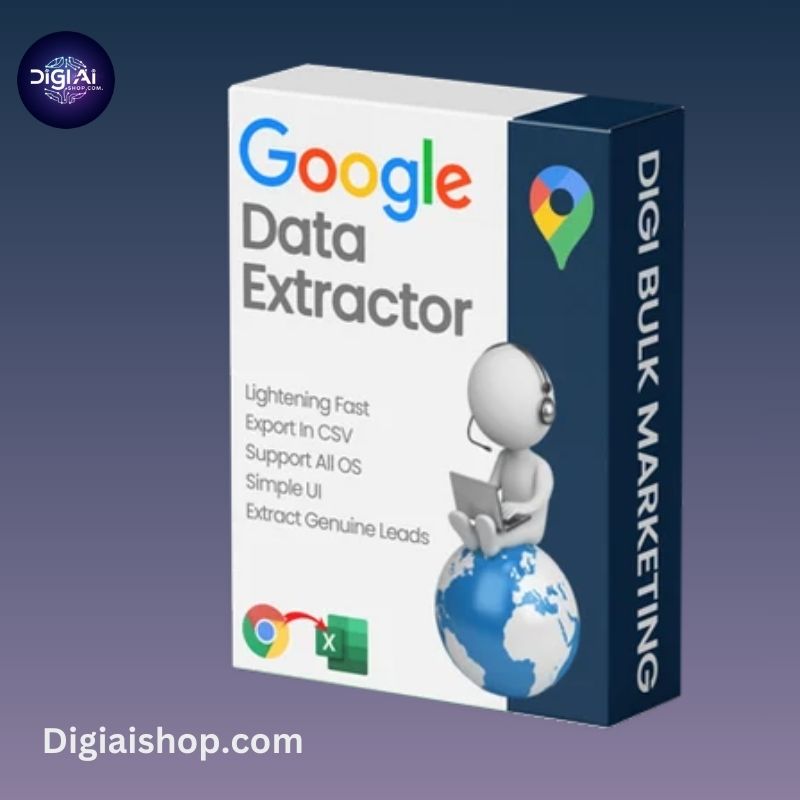






Reviews
Clear filtersThere are no reviews yet.