The Complete Guide to FotoJet: A Versatile Graphic Design Tool in 2025
Introduction to FotoJet
Visual content creation is critical to digital success in a world where everything happens online. FotoJet is a web-based design tool that has everything you need to create graphics, from social media posts to photo collages and banners, without breaking the bank or spending hours making designs. In this guide, we explore FotoJet’s essential features, practical use cases, advantages, and pricing to help you determine if it is the right design tool for you.
What is FotoJet?
FotoJet is a web-based graphic design, collage, and photo editing tool suitable for beginners and advanced users. In addition to templates and text tools, it offers a user-friendly interface, enabling users with no design background to create custom visuals as they desire. FotoJet’s versatility makes it ideal for personal, educational, and business use.
Core Features of FotoJet
1. Graphic Design
Fotojet is a web-based tool that features pre-designed templates for various uses, such as social media graphics and posters. Users can select a template, personalize it, and export it in suitable formats.
2. Collage Maker
If you want a customized collage design on FotoJet’s collage maker, you can even pick a customizable layout (or one from their templates) to add as many of your photos, effects, and text as you like.
3. Photo Editing
FotoJet’s photo editing tool is simple to use, yet it lets you create professional-looking images using features like cropping, filters, and color adjustments.
4. Templates and Fonts
FotoJet offers many templates and fonts, so whether you are making Instagram posts or promotional posters, your styles should never be limited.
5. Text and Shape Tools
For added customization, the tool also offers a text customizer and a shape tool, providing options to add your own designs to their graphics capabilities.
Why Use FotoJet?
FotoJet provides an easy, cost-effective way to design high-quality images without the need for advanced skills. It offers tools for small businesses, social media marketers, and individuals who need graphics quickly to make it all happen.
Real-World Case Studies
Case Study 1: Social Media Growth for a Small Business
An example of seasonal promotion for a small retail business created with FotoJet where the graphics styles are consistent with the brand’s Instagram feed. They grew their Instagram by 40% in a matter of six months and saw a 20% increase in online sales as a result of social media interaction simply by continuing to create beautiful posts.
Case Study 2: Classroom Creativity Boost
One teacher used FotoJet as part of classwork, where students made posters and presentations for class projects. That made it user-friendly for my students. They produced some very nice projects with it, and I saw a marked increase in PowerPoint engagement (enthusiasm, really) when using it to showcase assignments.
Benefits of FotoJet for Designers and Marketers
Benefits of FotoJet for Marketing, Small Business, and Education Instead of trying to navigate through advanced design tools that require so much time to learn how to use and utilize the full features, FotoJet steps into the arena with an easy-to-use platform that is all about creating and editing images in a seamless manner. This allows you to focus on storytelling visually and making your brand consistent!
FotoJet’s Pricing and Plans
FotoJet offers a free version with basic features and a paid version called FotoJet Plus.
|
Plan |
Cost |
Features |
|---|---|---|
|
Free |
$0 |
Basic templates, collage maker, simple edits |
|
FotoJet Plus |
$6.99/month |
Full access to templates, fonts, advanced editing |
FotoJet Plus is the preferred option for users who require access to a broader range of design tools and elements.
How to Use FotoJet: A Quick Walkthrough
FotoJet is a simple-to-use tool. Get started: Select a project type – Graphic, Collage or Photo Edit. Select a template or start guiding from nothing and customize your design using FotoJet’s drag-and-drop tools. Based on how you need them, export your project.
Social Media Marketing with FotoJet
While this is helpful for having an online presence, posting consistent branded content across social media platforms is crucial. FotoJet’s social media templates help marketers maintain brand consistency across platforms. Templates made for Facebook, Instagram, and Twitter can help you create amazing visuals in no time.
FotoJet’s Collage Maker
FotoJet collage maker offers a wide range of layout templates suited for photo albums, mood boards, or any other design that involves multiple images. This collaging tool allows users to position every aspect of the collage, whether a personal or professional project.
Photo Editing with FotoJet
With filters, text overlays, and cropping tools, FotoJet can also be a quick-fix photo editor for anyone who wants to make simple edits quickly. While these tools are simple, they work well and offer enough control without bombarding the casual user with a bunch of technical settings/controls.
Design Customization Options
With an option of different customizations, FotoJet also allows people to resize the font size or modify the entire color theme of a particular template. FotoJet provides numerous features that help create graphics according to any desired aesthetics for a person or their brand, making the platform even more versatile design-wise.
Comparing FotoJet to Other Tools
FotoJet Comparison: Easy To Use And Affordable If Compared To Similar Tools Canva is a behemoth, but FotoJet competes on simplicity and niche offerings (such as collages and quick edits).
|
Feature |
FotoJet |
Canva |
Adobe Spark |
|---|---|---|---|
|
Ease of Use |
High |
High |
Moderate |
|
Price |
Affordable |
Moderate |
Expensive |
|
Target Users |
Beginners |
All levels |
Intermediate+ |
Pros and Cons of FotoJet
Pros
-
User-friendly interface
-
Affordable pricing
-
Effective for beginners
-
Focus on collage-making and social media graphics
Cons
-
Limited advanced features
-
Fewer templates compared to some competitors
Final Thoughts
FotoJet is a great choice for graphic design users who require a quick and easy-to-use tool at a low cost. It is a great resource for newbies and those who simply have basic design needs due to its collage maker, photo editing, and social media templates. Although it does lack some more advanced features, as seen in other design platforms, FotoJet is a simple, affordable option for personal, educational, and small business projects.
FAQs
Is FotoJet free to use?
Actually, FotoJet has a free version and a Plus plan. The free version provides basic features with no strings attached, while the Plus plan offers more templates, editing options, and design tools.
Is FotoJet capable of creating professional graphic design?
While FotoJet does provide many valuable features that might catch the interest of casual or low-end designers, it is unlikely to pique the interest of professional designers who desire a computational design tool that can accommodate their functional needs.
On which platforms is FotoJet the best fit?
Perfect for social media graphics, photo collages, and other basic editing tasks — making it a standard go-to tool for small businesses, educators, and occasional designers.
Does FotoJet provide social media templates?
Yes, it provides various social media templates for Instagram, Facebook, Twitter, etc.
Is it possible to cancel my FotoJet Plus subscription in free will?
Q: Can I cancel my FotoJet Plus subscription at any time?A: Yes, you can cancel your subscription anytime, and you will enjoy premium features until the end of your billing cycle.






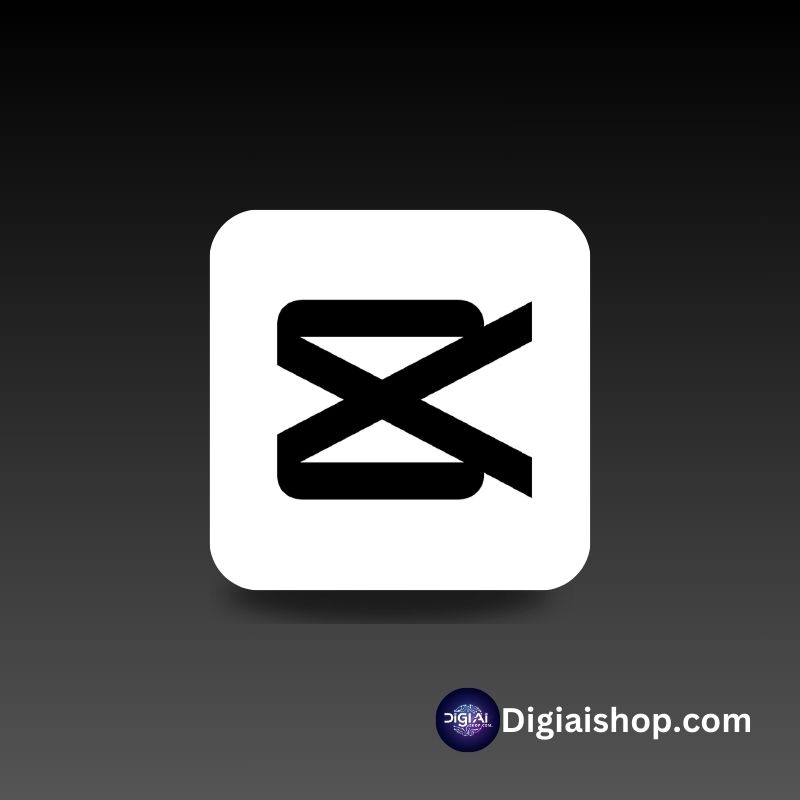
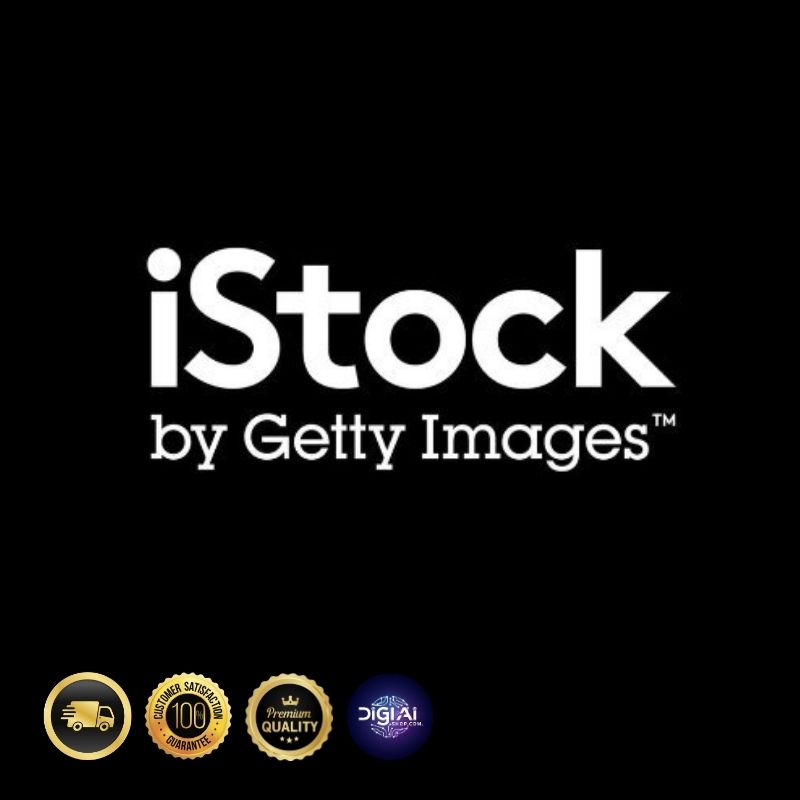


Reviews
Clear filtersThere are no reviews yet.