FlexClip Review 2025: The Ultimate Online Video Editor for Creators and Marketers
In the fast-paced digital world, video content has become the king of engagement. Whether a marketer, YouTuber, or freelancer, you need a tool to create stunning videos without complicated software. That’s where FlexClip, an easy-to-use online video editor, shines. This article will explore how FlexClip subscription can revolutionize your video creation process in 2025.
What is FlexClip?
FlexClip is a cloud-based video editing platform that offers drag-and-drop functionality, ready-made templates, and advanced features — all accessible from your browser. It’s designed for:
-
Marketers
-
Educators
-
Small business owners
-
Freelancers and YouTubers
Key Features of FlexClip
1. User-Friendly Interface
FlexClip’s dashboard is intuitive and straightforward. No steep learning curve—just sign in and start creating.
2. Template Library
Thousands of professionally designed video templates are available for:
-
Instagram reels
-
Facebook ads
-
YouTube intros
-
Business promos
3. Royalty-Free Stock Library
Access millions of stock photos, videos, and background music directly within the platform.
4. AI Tools Integration
FlexClip supports AI text-to-video, automatic subtitle generation, and voiceovers powered by AI.
5. Cloud Storage and Collaboration
Save your projects online, collaborate with team members, and resume editing from any device.
Use Cases: Who Should Use FlexClip?
FlexClip is perfect for:
-
Freelancers creating portfolio videos
-
Social media managers crafting engaging reels
-
Startups promoting their products
-
Online coaches producing educational content
Pricing Plans
FlexClip offers flexible pricing:
-
Free Plan: Basic features, watermark on exports
-
Basic: $9.99/month – up to 720p export, 1 stock video per project
-
Plus: $19.99/month – 1080p export, 5 stock videos
-
Business: $29.99/month – Unlimited stock resources, custom watermark
👉 Get it officially at a discounted price from DigiaiShop
Pros and Cons of FlexClip
✅ Pros
-
Easy for beginners
-
Rich template library
-
Affordable for small businesses
-
No software installation required
❌ Cons
-
Limited customization in the free plan
-
Not suitable for complex film editing
How to Use FlexClip in 5 Simple Steps
-
Sign Up on FlexClip
-
Choose a Template
-
Customize with Text, Images, or Videos
-
Add Music or Voiceover
-
Export and Share
Social Proof: What Users Say
⭐⭐⭐⭐⭐
“FlexClip saved me hours of editing time and gave me results that looked professional!”
– Sarah, Digital Marketer
⭐⭐⭐⭐⭐
“I used FlexClip for my product launch video and it blew up on Instagram!”
– Rafiq, Small Business Owner
Internal Links
External Links
Conclusion
FlexClip is one of the best online video editors in 2025, combining ease of use, powerful features, and affordability. Whether you’re an entrepreneur, educator, or content creator, this tool can elevate your content and streamline your editing workflow. FlexClip subscription
🎥 Ready to transform your videos?
💥 Grab your FlexClip access today from DigiaiShop.com at the best price!
📢 Share this blog, comment, or explore our other marketing tools!
FAQ Section
❓ What is FlexClip used for?
FlexClip is used to create and edit professional-looking videos for marketing, education, social media, and business use without advanced editing skills.
❓ Can I use FlexClip for YouTube videos?
Yes, FlexClip offers templates designed explicitly for YouTube intros, outros, and full-length content.
❓ Is FlexClip worth it for beginners?
Absolutely. Its drag-and-drop interface and pre-built templates make it ideal for anyone new to video editing.
FlexClip subscription price in bd
Online video editor for beginners
FlexClip video editor review
Create marketing videos online
Best video editor for content creators
Affordable video editing tool 2025





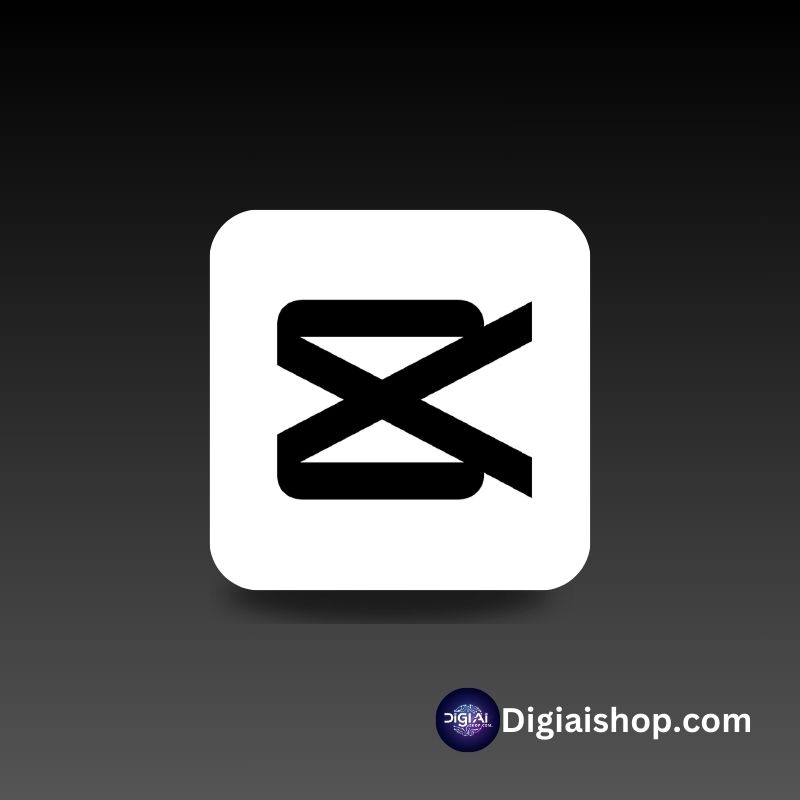





Reviews
Clear filtersThere are no reviews yet.