CapCut Pro: The Ultimate Video Editing App for Creators [Updated]
CapCut Pro is a powerful video editing application that has been breaking all records in the content creation community. Since it can be used by both beginners and professionals, CapCut Pro is versatile with a user-friendly UI to appeal to every projector wherever you are. And not just that its advanced editing tool never lets your video down in quality front as well. As you edit a TikTok clip, YouTube video or social media marketing content CapCut Pro provides features we use to our advantage.
We will discuss in detail what CapCut Pro provides, its top features and price list, etc. why it is one of the best options for video editors this year.
What is CapCut Pro?
CapCut Pro is made by the developers of CapCut, which is one the widely popular video editing app in fact it’s a product from Bytedance who created TikTok. With its user-friendly video editing tools, CapCut enables users to create high-quality videos without investing too much time and effort. With Pro version the more features you get, effects and filters on higher quality Export completely adds free environment to make a great experience in editing for its User.
Key Features of CapCut Pro
1. Advanced Editing Tools
CapCut Pro offers a suite of advanced editing tools that let you take full control over your video projects:
- Multi-layer editing allows you to add multiple clips, images, effects, and soundtracks to your video timeline.
- Custom keyframe animations to bring static elements to life.
- Precision editing tools let you cut, trim, and adjust video clips frame by frame for fine control.
2. HD Export and No Watermark
With CapCut Pro, you can export your videos in 4K resolution, ensuring that your projects maintain the highest quality possible. Unlike the free version, which often leaves a watermark on videos, CapCut Pro allows for watermark-free exports, making it ideal for professional content creators.
3. Extensive Library of Effects, Filters, and Transitions
CapCut Pro offers a vast collection of effects, filters, and transitions:
- Advanced visual effects: Enhance your videos with high-quality effects like glitch, slow motion, and more.
- Filters: Over 100+ filters designed for various styles including vintage, modern, and cinematic.
- Transitions: Smooth transitions help you move from one clip to another seamlessly, enhancing the flow of your videos.
4. Royalty-Free Music and Sound Effects
Users can access a large library of royalty-free music and sound effects on CapCut Pro. This is important for any creator who would want to add the perfect background track within their video without falling into copyright trouble. With a regularly updated music library, there will also be new options available at your disposal.
5. Chroma Key (Editing: Green Screen)
So, CapCut Pro on both Android and iOS devices supports Chroma Key (green screen) for the users to replace their video background effortlessly. It is especially effective when you want to add effects or your footage into different types of environments.
6. Ad-Free Editing Experience
A great advantage of upgrading to CapCut Pro is that it completely eradicates the advertising experience. This means that users will be able to edit with greater speed and consistency provided they do not have a time limit or other marks on extremely long projects.
7. Cloud Storage & Collaboration
CapCut Pro has cloud storage, where projects can be saved online and loaded on different devices. This feature also facilitates team collaborations allowing users to share their projects and work together in real time.
Why CapCut Pro is perfect for Content Creators?
1. User-Friendly Interface
One of the most significant pros for CapCut Pro is it friendly user interface. OptiWi-Fi is made to be both simple enough that beginners can pick it up in just a few minutes, and complex enough for professionals getting thorough information from their scans. With such user-friendly tools, you can create stunning videos with much less effort using the drag-and-drop option.
2. Cross-platform / Mobile-Friendly
CapCut Pro is a mobile app for Android and iOS. But it also includes a desktop version for people who enjoy the benefits of editing with more space. This flexibility lets creators access their projects from either a phone, tablet or computer to suit different editing environments.
3. For both short-and-long content
From TikTok/ Instagram Reels to lengthier YouTube videos, Cp has tools for all kinds of content. This is great for creators that target multiple platforms needing a wide range of video formats & aspect ratios.
4. Best for Social Media Marketing
In fact, even some digital marketers and influencers have adopted CapCut Pro as their video editing software of choice. The important edit tools and the fabulous export capabilities which let you create more professional-looking marketing videos, ads or promotional commodities.
CapCut Pro Pricing
CapCut Pro offers a competitive pricing model, making it accessible for individuals and small businesses alike:
- Monthly Plan: $5.99/month
- Annual Plan: $34.99/year, which provides significant savings for long-term users.
Both plans offer the same set of features, including unlimited cloud storage, full access to advanced effects, filters, and soundtracks, and watermark-free exports.
Case Study: How a TikTok Influencer Boosted Engagement with CapCut Pro
A TikTok content creator struggling with low engagement on their short videos turned to C p to level up their content. By utilizing CapCut Pro’s multi-layer editing, advanced transitions, and green screen tools, the influencer was able to create visually captivating videos that caught the attention of viewers.
Within three months of using Cp:
- Engagement rates increased by 25%, as videos became more polished and professional.
- The follower count grew by 15%, thanks to the enhanced content quality.
- Brand collaboration offers doubled, leading to increased monetization opportunities.
This demonstrates how C p can be a game-changer for content creators looking to elevate their presence on platforms like TikTok, Instagram, and YouTube.
Pros and Cons of CapCut Pro
Pros:
- Easy-to-use interface suitable for both beginners and pros.
- Affordable pricing plans.
- Extensive effects, filters, and transitions.
- 4K export options without a watermark.
- Chroma Key (green screen) feature for special effects.
- Ad-free and fast processing speeds.
Cons:
- Mobile-based editing may not appeal to those who prefer desktop-only solutions.
- Advanced features like motion tracking or in-depth color correction are still limited compared to high-end software like Adobe Premiere or Final Cut Pro.
Conclusion: Is CapCut Pro Worth It?
Conclusion: C p is a fantastic (and more accessible) option for anyone wanting to produce high-quality videos without the heavy learning curve of professional-grade software. With its advanced tools, ad-free experience, and low pricing it counts as a top choice for content creators, social influencers, and small businesses. Whatever video project you’re undertaking, whether it’s a YouTube vlog, Instagram ad or TikTok challenge — C p offers all the tools to make your videos look fantastic and draw viewers in.




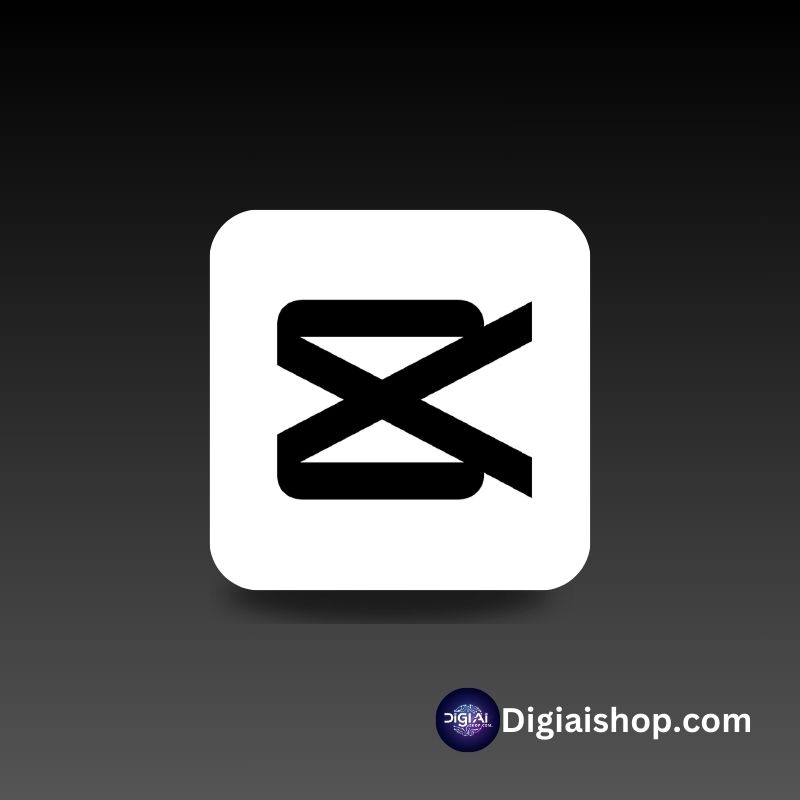




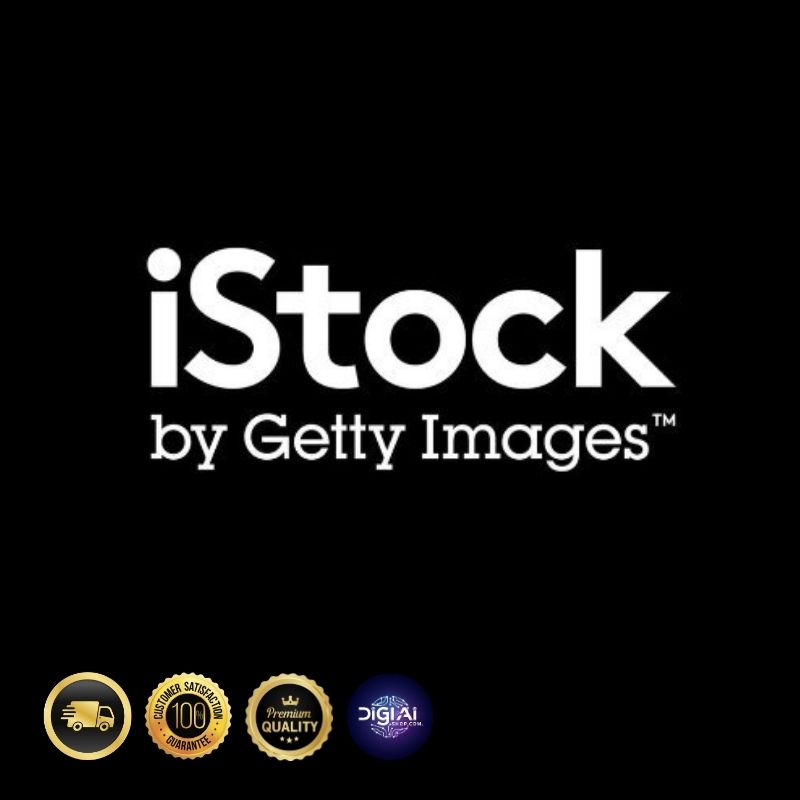

Reviews
Clear filtersThere are no reviews yet.