🚀 Unlocking the Power of Blackbox AI
What is Blackbox AI?
In today’s fast-paced development landscape, efficiency, accuracy, and automation are key. That’s where Blackbox AI steps in—an AI-powered coding assistant designed to boost productivity, simplify debugging, and enhance the overall coding experience.
From automating repetitive tasks to offering intelligent code suggestions, Blackbox AI is becoming an indispensable tool for developers worldwide. In this blog, we explore how it works, its features and benefits, and how you can use it to supercharge your development workflow.
🧠 How Blackbox AI Works
What Makes Blackbox AI Stand Out?
Blackbox AI is designed to understand and interpret code across various programming languages. It can:
-
Autocomplete code snippets intelligently.
-
Identify and suggest fixes for bugs.
-
Learn from context to recommend best practices.
-
Provide explanations of code logic in natural language.
Supported Platforms
Blackbox AI supports major platforms and IDEs like:
-
Visual Studio Code (VS Code)
-
JetBrains IDEs
-
GitHub integration
-
Browser extensions for real-time assistance
🚀 Top Features of Blackbox AI
1. Context-Aware Code Suggestions
It understands what you’re writing and suggests precise, real-time code completions based on context.
2. Intelligent Bug Fixing
Struggling with errors? Blackbox AI not only points out bugs but also recommends how to fix them effectively.
3. Natural Language to Code
Describe what you want in plain English, and Blackbox AI will generate the corresponding code block for you.
4. Version Control Integration
Seamlessly integrates with your GitHub repositories to offer suggestions based on commit history and project structure.
⚡ Use Cases of Blackbox AI in Development
-
Front-End Development: Quickly write components, handle form validation, or CSS layouts.
-
Back-End Development: Generate database queries, APIs, and handle server-side logic.
-
Debugging: Pinpoint complex bugs in seconds.
-
Learning: New developers can ask for explanations or alternatives to improve their code skills.
🆚 Blackbox AI vs Other Tools
| Feature | Blackbox AI | GitHub Copilot | Tabnine |
|---|---|---|---|
| Language Support | Broad | Medium | Broad |
| Explanation Feature | ✅ | ❌ | ❌ |
| Bug Fixing | ✅ | ❌ | ✅ |
| Free Tier | Limited | No | Yes |
Looking for GitHub Copilot alternatives? Explore our full list here!
External Links:
💰 Pricing and Availability
Blackbox AI comes in both free and premium tiers. The premium version offers:
-
Unlimited code generation
-
Enhanced support
-
Faster suggestions
Good news: At DigiaiShop, you can get Blackbox AI premium features at affordable local pricing. Pay through bKash, Nagad, or any local method—no international card required!
🙋 FAQ
Q1: Is Blackbox AI good for beginners?
Yes, it provides code explanations and real-time suggestions, making it ideal for learners.
Q2: Can I use Blackbox AI offline?
Currently, Blackbox AI requires an internet connection for full functionality.
Q3: Does Blackbox AI support Python and JavaScript?
Absolutely! These are among its best-supported languages.
🗣 Final Thoughts
Blackbox AI is more than just another AI tool—it’s a game-changer for developers, whether building their first project or managing enterprise-scale software. From debugging to coding faster and more intelligently, it’s an assistant you never knew you needed.
Want to level up your coding workflow with Blackbox AI?
✅ DigiaiShop.com to buy Blackbox AI at a local-friendly price.
💬 Still have questions? Contact us on WhatsApp — we’re here to help!
-
Blackbox AI coding assistant
-
AI tool for developers
-
Blackbox AI for debugging
-
Best AI tool for software engineers
-
Blackbox AI alternative tools







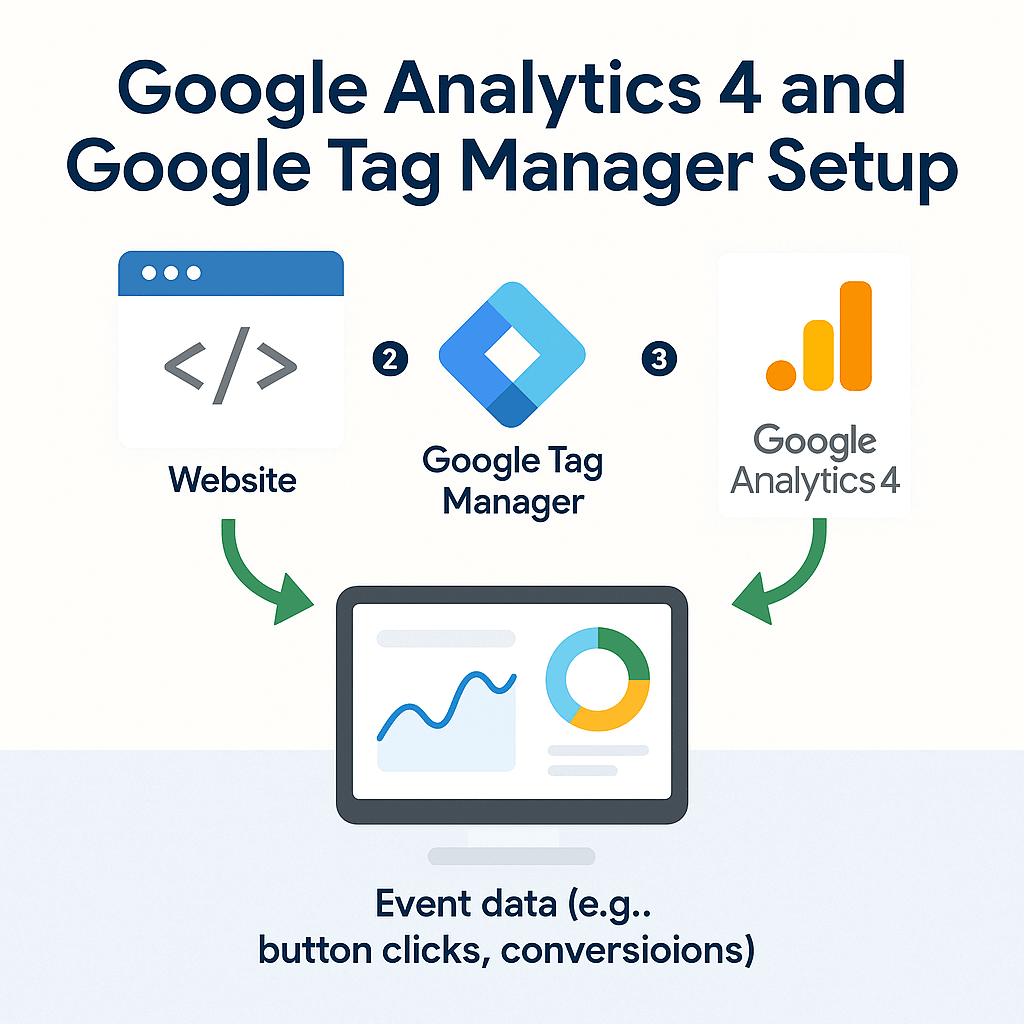


Reviews
Clear filtersThere are no reviews yet.